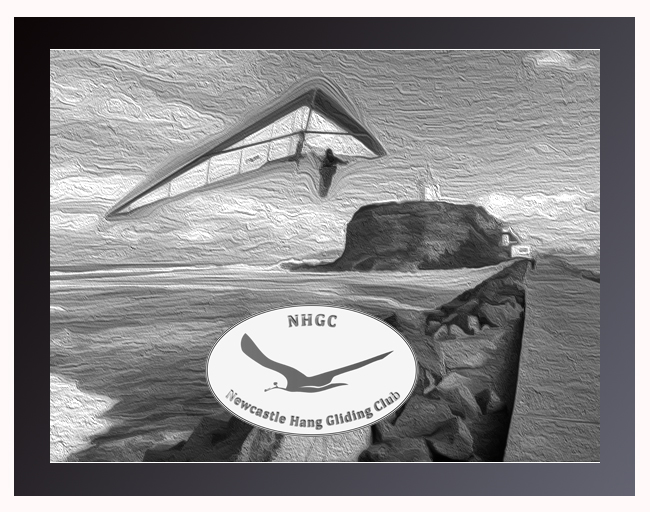You may have noticed a new item on the menu at the top of the screen called "Galleries". This will take you to a page with links to various galleries that users have created. At this stage you will need to be in the advanced users group to see the new "Gallery" content type in your "Create Content" area.
After you create a gallery you will see a button to add a photo. When you press this you will see a form where you can title, select and upload a photo. Be sure to upload the photo after you have selected it and before you press save. Having saved the photo page you will be taken back to the gallery page you created.
It's a bit clunky at the moment while I get it setup but it would be good if a few people tried it out. I am hoping that for some it will be easier than having to upload the photos to the other gallery and typing in HTML so as to link to their photos.
Be sure to create your gallery first then add photos.
Regards,
Simon.